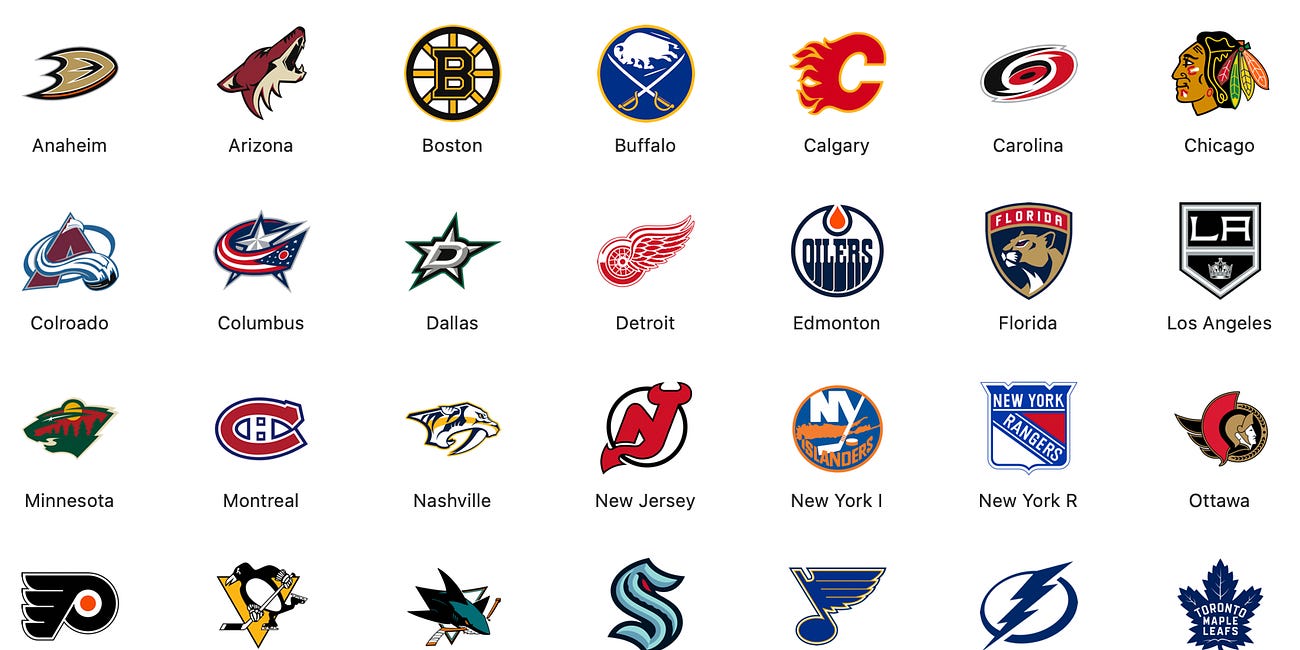Tips & Tricks
Practice Plan Cards
Friends, today’s post is brought to you by GameStrat. GameStrat provides an all in one video analysis software that combines live to bench replay and coding. Click here to check out their website and use promo code GSBTK25 to get $200 off your subscription. Contact info@gamestrat.com to redeem or book a demo.
Tips & Tricks - Hudl Folder Structure
Friends, today’s post is brought to you by GameStrat. GameStrat provides an all in one video analysis software that combines live to bench replay and coding. Click here to check out their website.
Tips & Tricks: Hotel Meeting Checklist
Friends, today’s post is brought to you by GameStrat. GameStrat provides an all in one video analysis software that combines live to bench replay and coding. Click here to check out their website.
Tips & Tricks: The 5 Benefits Of Filming Practice
Friends, today’s post is brought to you by GameStrat. GameStrat provides an all in one video analysis software that combines live to bench replay and coding. Click here to check out their website.
Tips & Tricks: Digital Signage
Friends, today’s post is brought to you by GameStrat. GameStrat provides an all in one video analysis software that combines live to bench replay and coding. Click here to check out their website.
Tips & Tricks: Flagging in Hudl Sportscode
Friends, today’s post is brought to you by GameStrat. GameStrat provides an all in one video analysis software that combines live to bench replay and coding. Click here to check out their website.
Tricks & Tips: Plastic Wall Mounts For Systems Sheets
Friends, today’s post is brought to you by GameStrat. GameStrat provides an all in one video analysis software that combines live to bench replay and coding. Click here to check out their website.
Tips & Tricks - Organizing Your Folder Structure
Friends, today’s post is brought to you by GameStrat. GameStrat provides an all in one video analysis software that combines live to bench replay and coding. Click here to check out their website.
Tips & Tricks: Teamviewer
Friends, today’s post is brought to you by GameStrat. GameStrat provides an all in one video analysis software that combines live to bench replay and coding. Click here to check out their website.
Tips & Tricks: Creating & Using Tags To Organize Drills In FastModel
Friends, today’s post is brought to you by GameStrat. GameStrat provides an all in one video analysis software that combines live to bench replay and coding. Click here to check out their website.
Tips & Tricks: Creating Mini Jerseys For Your Lineup Sheet
Friends, today’s post is brought to you by GameStrat. GameStrat provides an all in one video analysis software that combines live to bench replay and coding. Click here to check out their website.
Combining Dropbox and Sportscode
Friends, today’s post is brought to you by GameStrat. GameStrat provides an all in one video analysis software that combines live to bench replay and coding. Click here to check out their website.
Combining Timelines in Hudl Sportscode
Friends, today’s post is brought to you by GameStrat. GameStrat provides an all in one video analysis software that combines live to bench replay and coding. Click here to check out their website.
Video Coach hack: Tinted Glasses
Friends, today’s post is brought to you by GameStrat. GameStrat provides an all in one video analysis software that combines live to bench replay and coding. Click here to check out their website.
Transcoding, Transferring & Sharing Video
Friends, today’s post is brought to you by GameStrat. GameStrat provides an all in one video analysis software that combines live to bench replay and coding. Click here to check out their website.
Video Coach Hack: Notes App On iPhone
Friends, today’s post is brought to you by GameStrat. GameStrat provides an all in one video analysis software that combines live to bench replay and coding. Click here to check out their website.
Eye Dropper Tool: Matching Your Team Logo's Colours
Video coaches are counted on to be one step ahead of everybody else and create eye popping visuals. Did you know that you can colour match (font, titles, headers) to the exact colour of your team logo? Here is how: Step 1: Have your team’s logo open
Excel Tips For Beginners
As a video coach, you will be counted on to do numerous tasks such as lineups, analytics and pre scout sheets. Microsoft excel is a great way to house all of your projects or numbers if you are using a macbook. Here are a list of basic excel functions you can learn and help bring additional value to your coaching staff:
Miscellaneous Video Coach Tech Knowledge
The modern video coach is responsible for many responsibilities outside of “hockey operations.” As we discussed in this modern video coach post (click here) the video coach is the default IT person. Here are a few topics you need to become familiar with to add value to your position.
How To Efficiently Use Links In Hudl Sportscode
As video coaches, we are trying to maximize the amount of detailed data we can capture during the game in a high paced environment. Hudl has three different links that can help us do our job easier and more efficiently. The three buttons (as pictured below) can be found in the inspector window in the behaviour tab at the bottom.
Changing Blue Folders to Logos on Macbook
If you are a mac user, did you know you can change the boring blue folder icon into an image like this? If we want to store NHL clips, let us create a new folder called NHL. (Right click on the desktop and create new folder and rename it to NHL)
Manipulating Your Code Window in Hudl Sportscode
As video coaches, our number one tool is the keyboard. Do you ever find yourself running out of keys? Here are some tricks that will allow you to manipulate your keyboard to make the same amount of buttons do double the work for you. If you use Sportscode by Hudl, you may or may not be familiar with scripting. Scripting is like excel where you can write …
Thunder Catapult: Transcoding Media
If you use Thunder Catapult, you know that you have to transcode media before importing it into Thunder. Unfortunately when you do this through the main interface, you’re unable to work on anything else while the media processes.