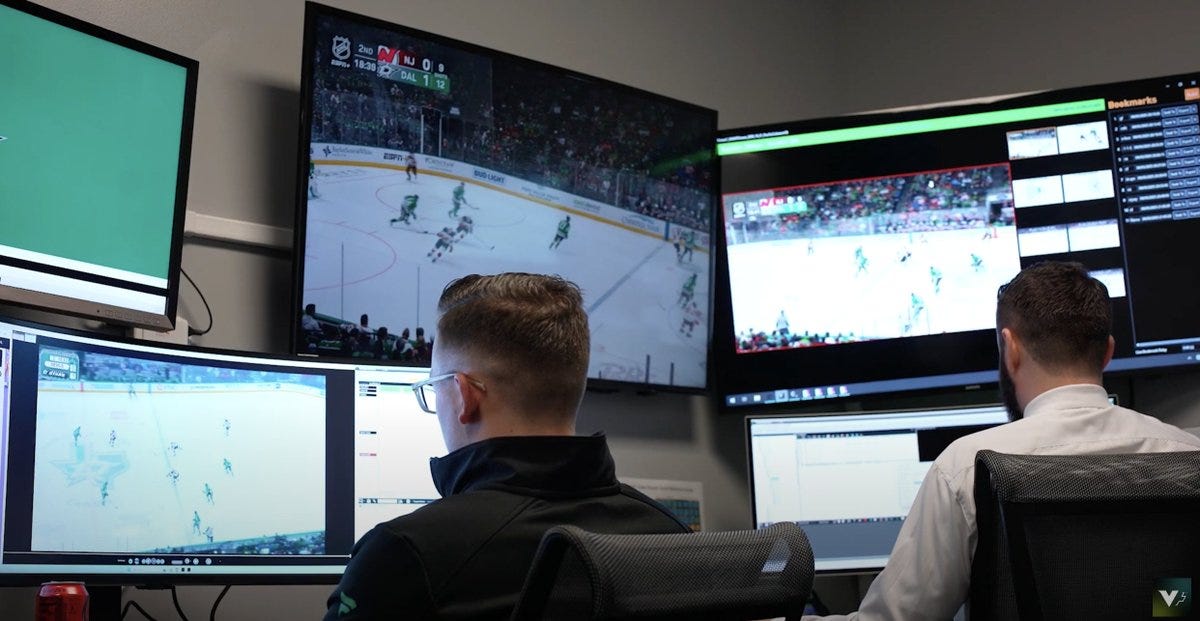Breaking Down A NHL Video Room
Friends, today’s post is brought to you by GameStrat. GameStrat provides an all in one video analysis software that combines live to bench replay and coding. Click here to check out their website.
Last week we came across this behind the scenes video of the Dallas Stars’ video coaches Pat Dolan and Chris Demczuk during a home game this season. If you missed the social media post, you can watch the video on youtube:
Today we’re going to break down exactly what is going on during the game using screenshots from the video. Dallas is powered by Catapult Thunder for their video software of choice.
Here is a great angle of all the screens Dallas’ video coaches have at home. We see that they have a monitor (in the middle) that plays the broadcast feed and a smaller one in the top right corner that shows their high angle. NHL teams capture multiple angles during the game and we touched on this in a previous post that you can view here.
There are also miscellaneous items like a schedule, maybe a team directory and another plug in with colored lights that can help change camera angles or inputs.
Now that the game has started, here are some observations in this photo:
Screen in the middle with the main broadcast feed
Chris (left) looks to be tagging the game using the high angle and not the broadcast feed
Pat (right) working the hawkeye & making individual clips
It is rare that the head video coach works the hawkeye and the assistant clips the game. This strategy was started by the now retired Kelly Forbes and there is at least one other team who replicates this workflow.
The hawkeye lets you “bookmark” plays to potentially review later. I have highlighted the bookmark area in a red square in the top right to illustrate this. Some video coaches will tag every entry, goals, dangerous plays or other miscellaneous clips. Some video coaches will only tag what is needed. You’re able to rename the clip so you remember what you tagged. If you go to the 0:52 mark of the youtube video, you can see two clips renamed.
We broke down the hawkeye in a previous post, click here to view it.
The next image is from a road game in Edmonton. The bench monitors that you see coaches look down at are connected to what the video coach puts on the main screen of the hawkeye. There are basic commands that you can put up on the screen such as good goal with the green frame or red commands with a red frame. You can see the keyboard shortcuts below the monitor that most NHL rinks will have on the wall.
There is a lot going on in this photo and I hope this brings some clarity as to what the NHL video coaches do during a game.
Related posts:
If you’re looking for more information about what a modern video coach is responsible pre and post game, check out our post which you can view by clicking here.
If you’re interested in learning how to set up a coaches office, click here.